Withdraw payouts
To withdraw your funds from Immutable X (Layer 2), you can do so via the API or Immutable X Tools.
Steps to Withdraw via Immutable Tools
1. Connect wallet on Ethereum mainnet
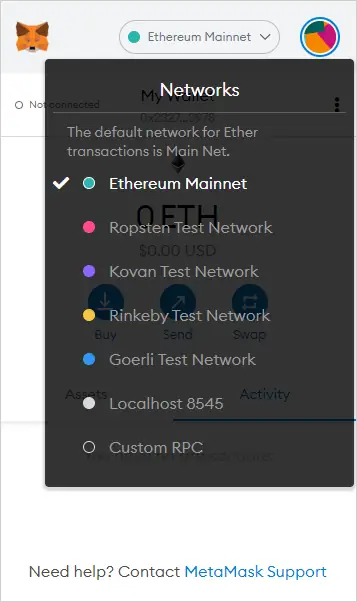
2. Prepare Withdraw on mainnet
Prepare withdraw using Immutable Tools Wallet-Mainnet.
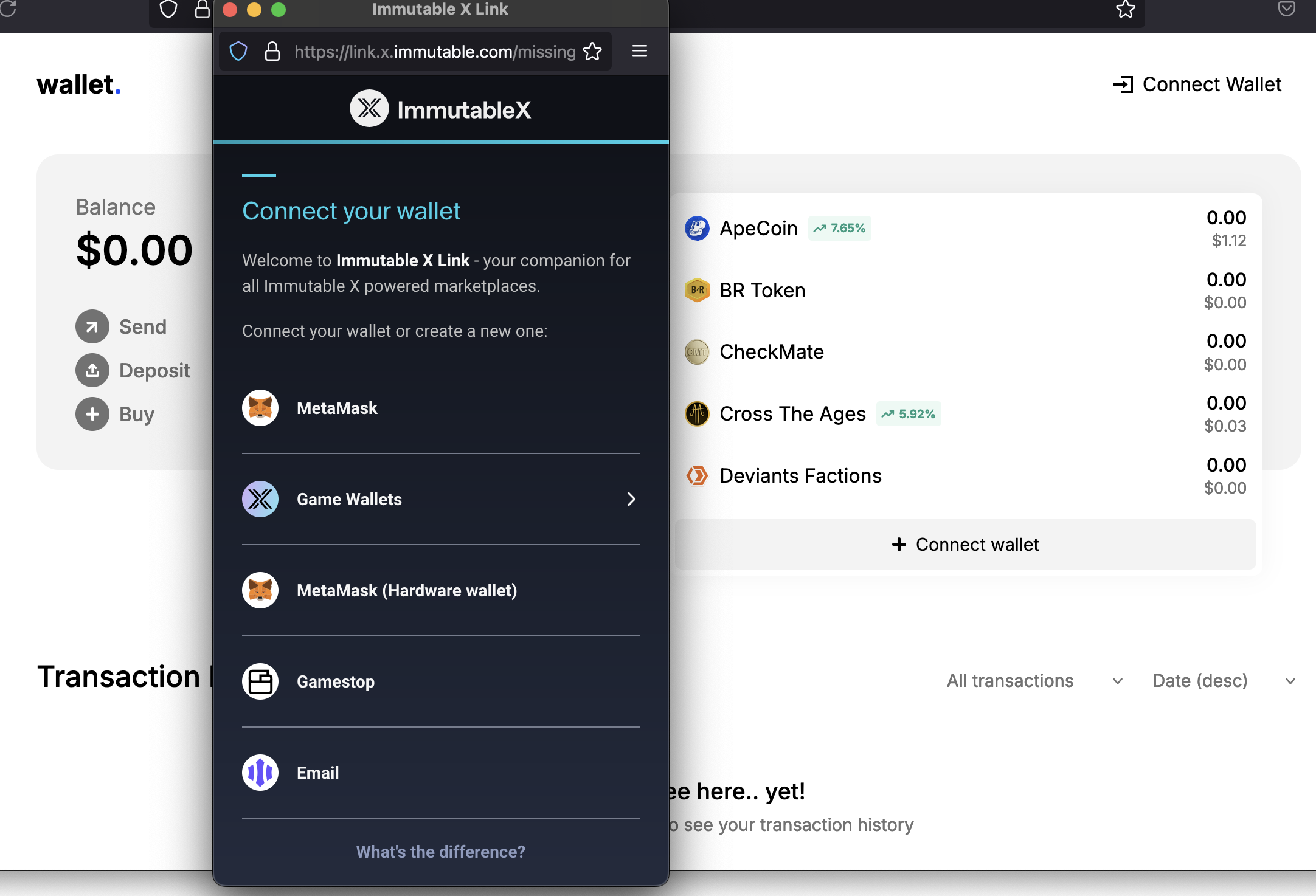
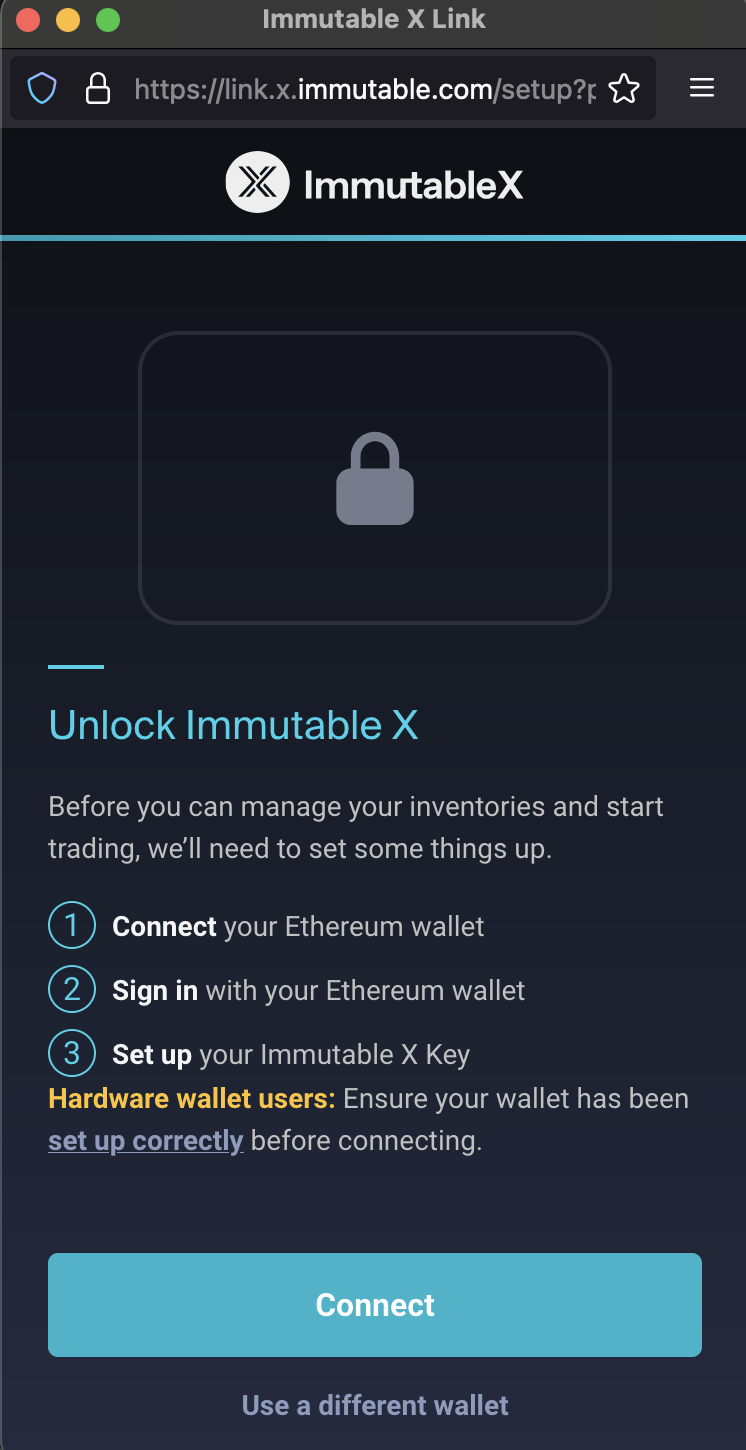
Use Withdraw function
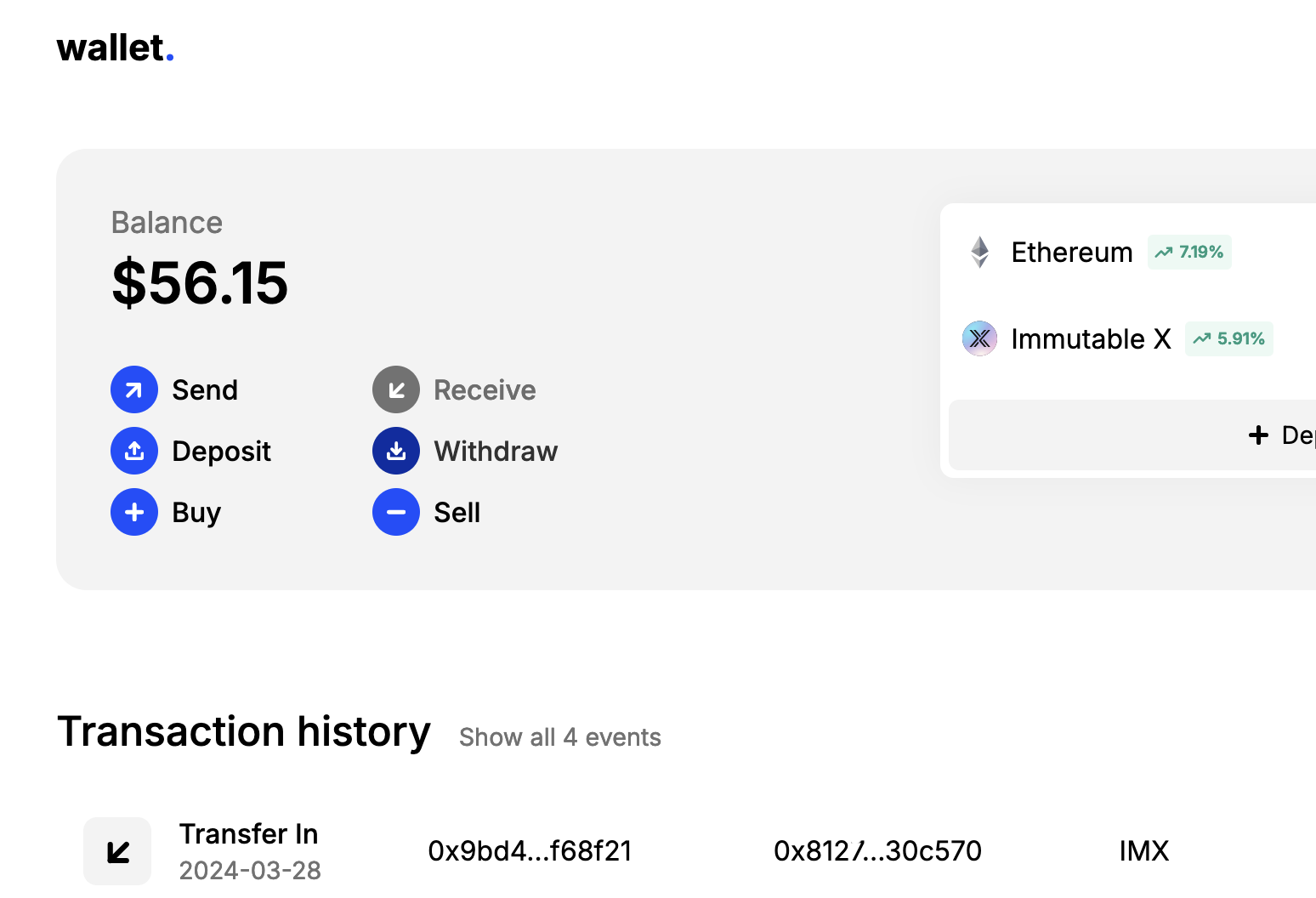
Select either ETH or the ERC-20 token you would like to withdraw.
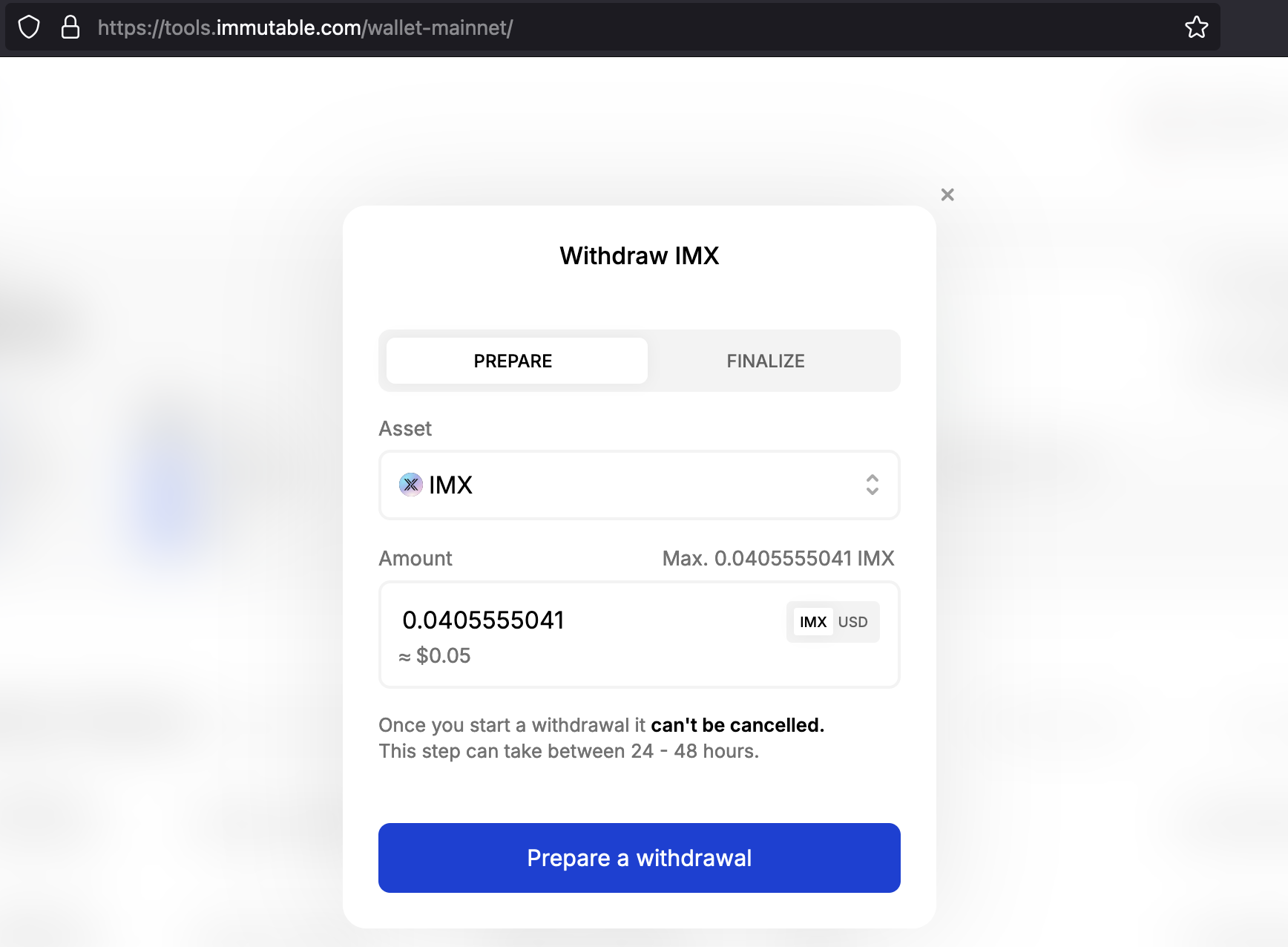
Continue to complete the Prepare Withdraw. This will prepare your withdrawal from Layer 2 to Layer 1.
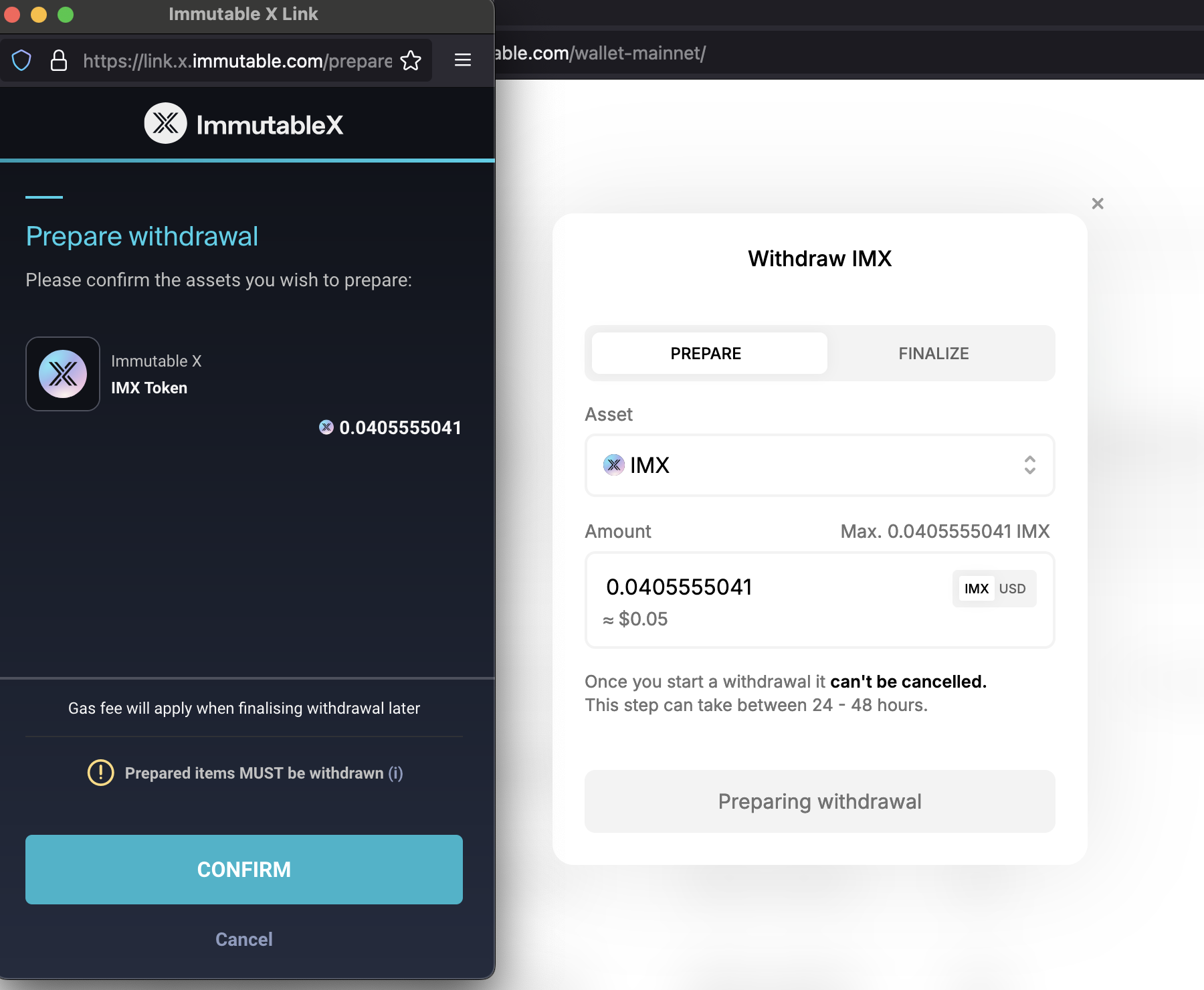
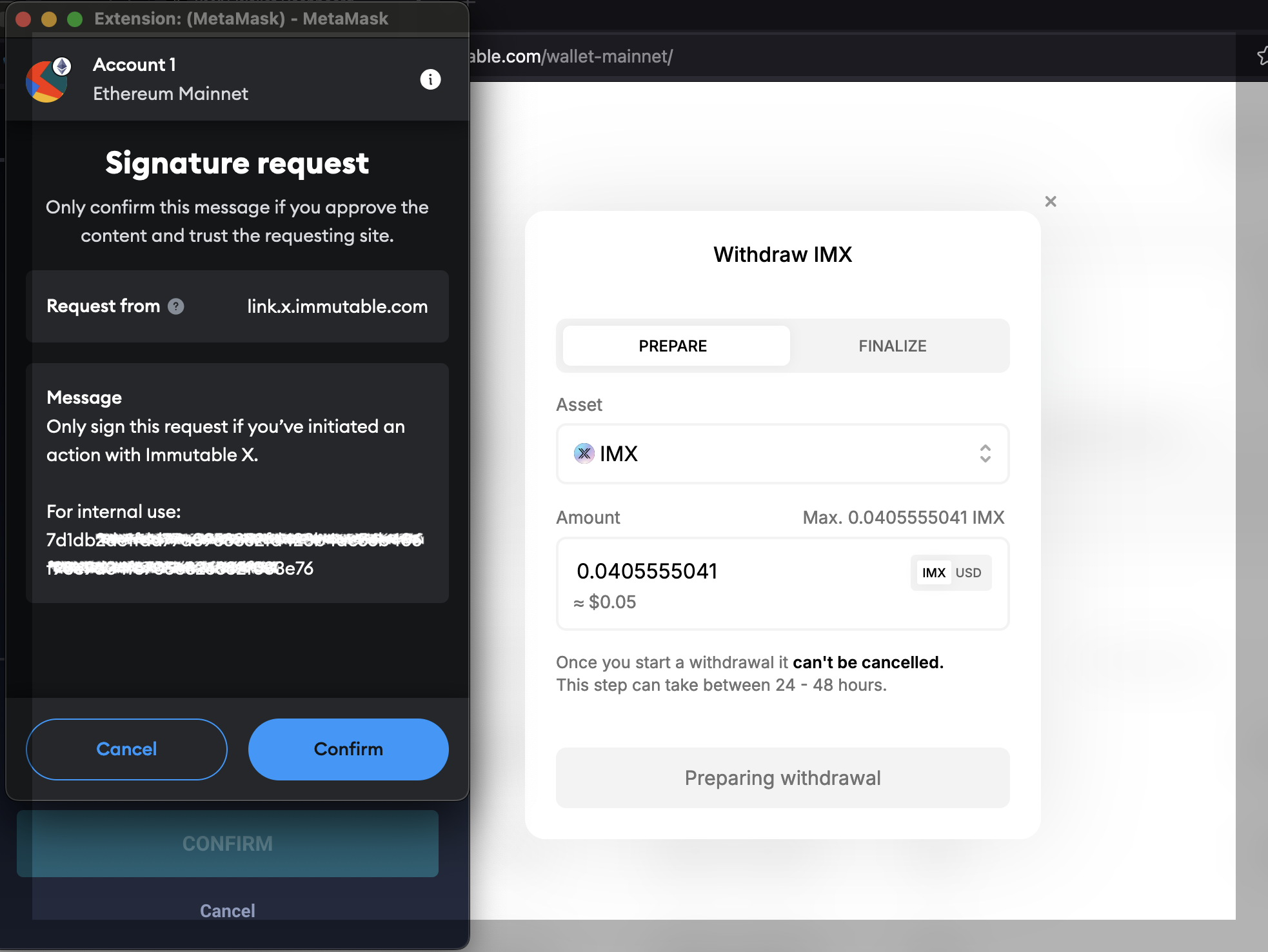
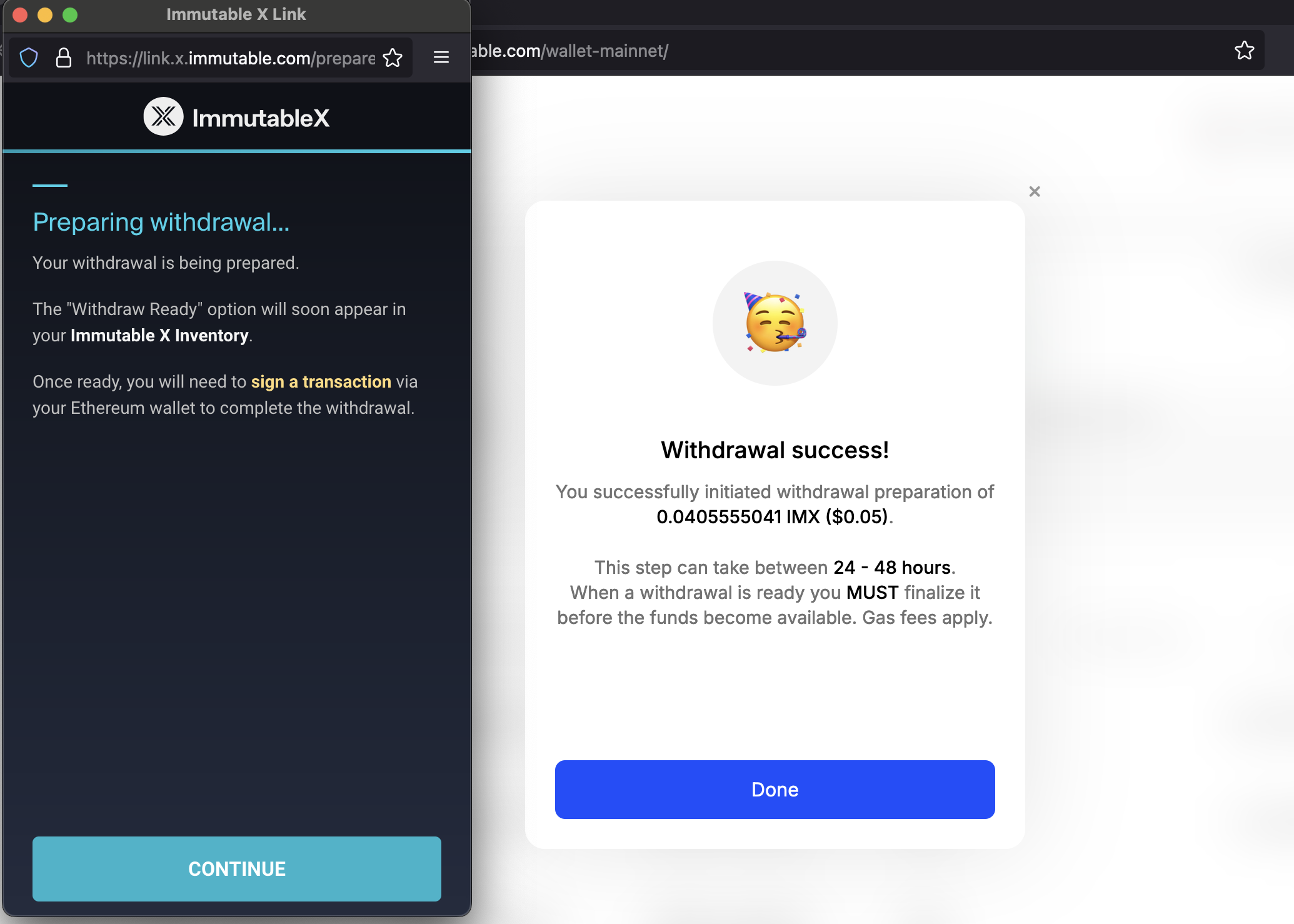
4. Finalize full withdraw
After the specified time shown on the "Prepare Withdraw Complete" screen, your withdrawal should be ready to transfer to Layer 1. At this point, you can use the SDK, call the contract function directly, or simply return to Immutable Tools Wallet-Mainnet to complete the full withdrawal.
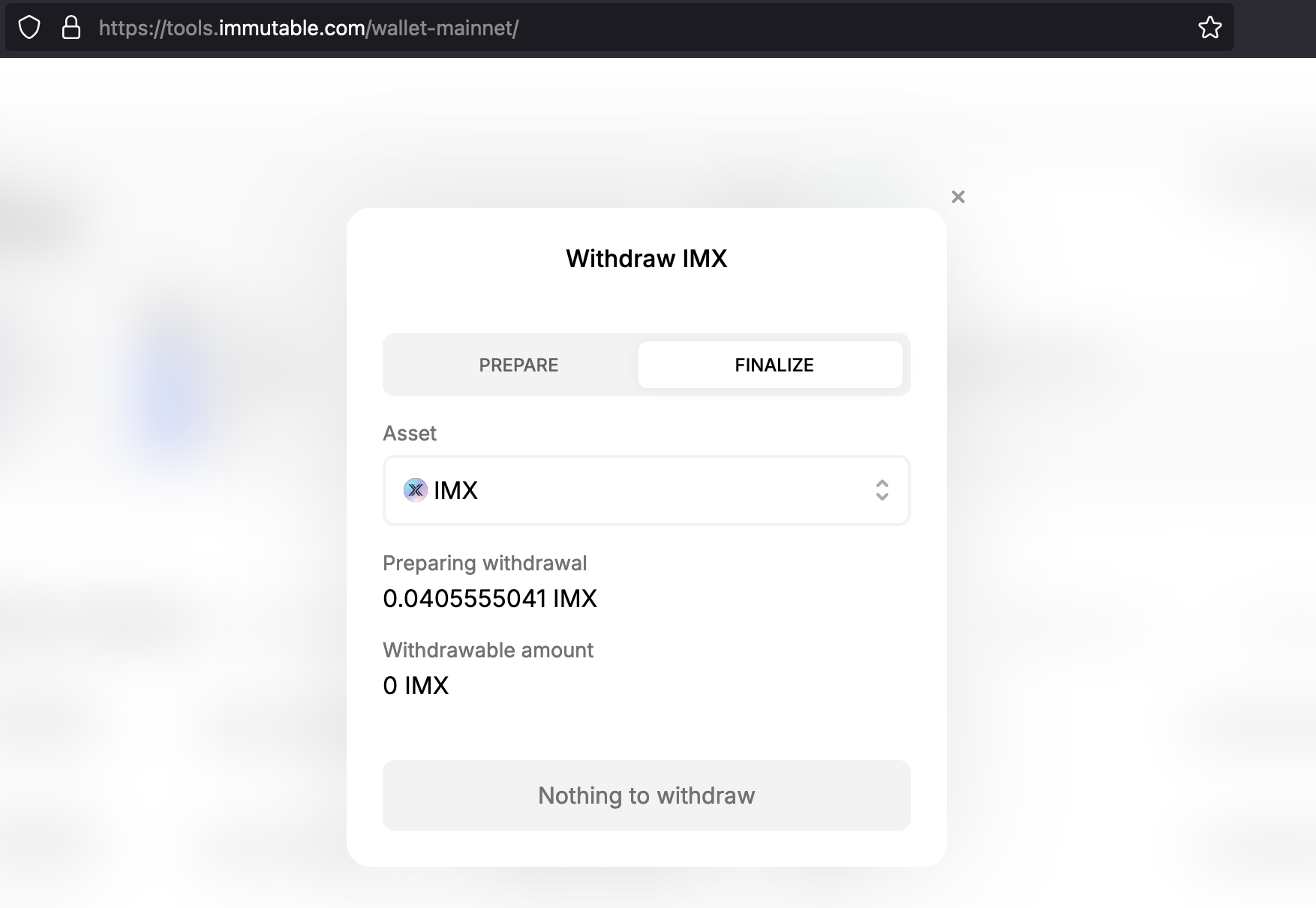
You can also use Immutable Tools Full-Withdraw to finalize withdraw for all done prepared withdraws.
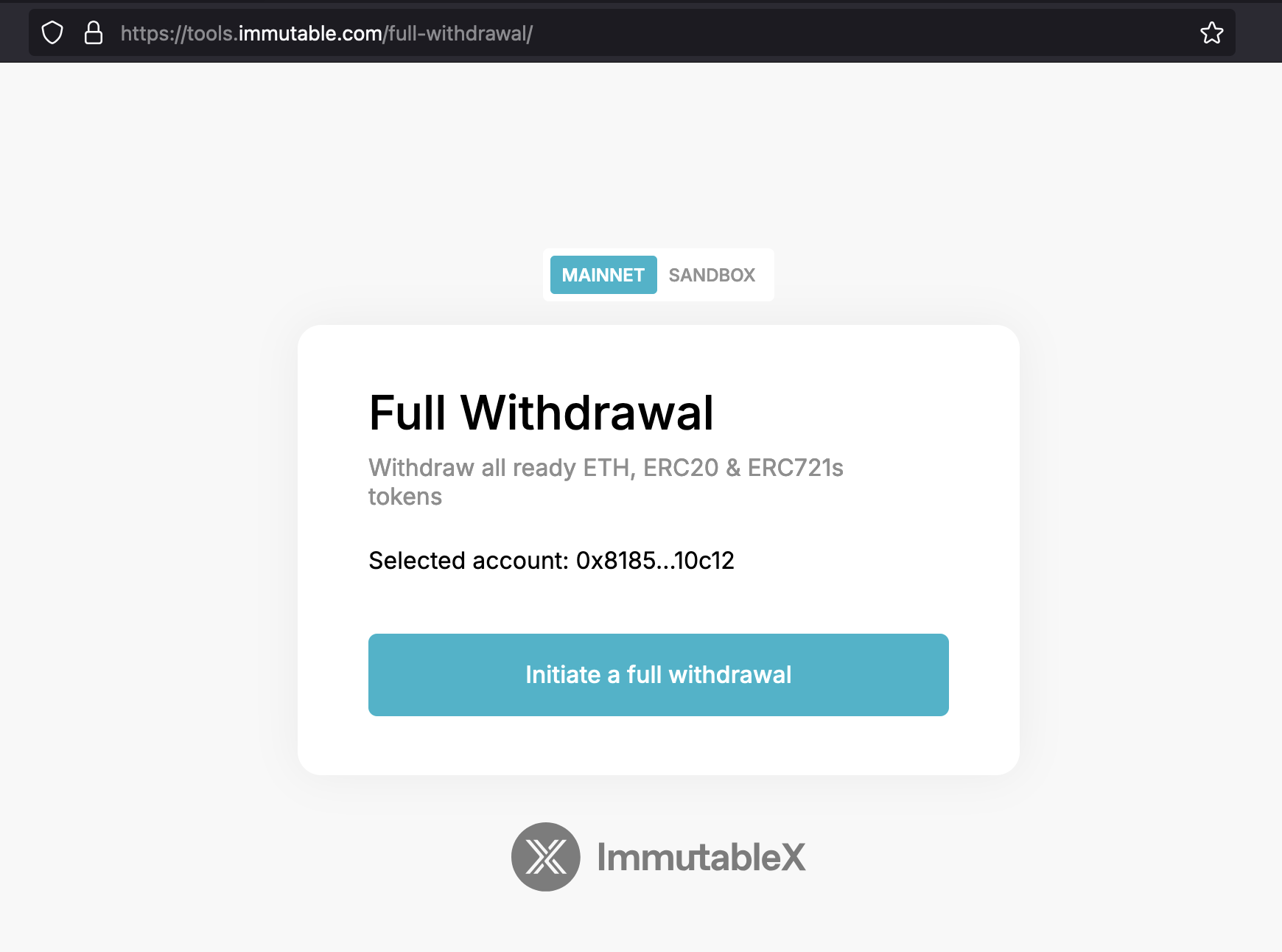
5. Check your Layer 1 wallet
Your balance should show in your Layer 1 wallet soon. There is a delay because we batch transactions and send a single proof on-chain to reduce gas costs.